Cast Phone to Quest, Galaxy XR & More - Ultimate VR
Phone Control
Transform your XR experience with MirrorXR's seamless phone casting. Works with Meta Quest 2/3/Pro, Samsung Galaxy XR, and other Android-based XR headsets. Control your phone in VR with professional-grade latency. Ideal for mobile office and entertainment.
Supports Android phones with developer mode enabled. Available on Meta App Store (search 'MirrorXR'). Also compatible with Samsung Galaxy XR and other Android-based XR devices. Contact: [email protected]


Cast Android Phone to XR Headsets Seamlessly
MirrorXR provides the ultimate solution for XR headset phone control and screen casting. Works with Meta Quest series, Samsung Galaxy XR, and other Android-based XR devices.
Seamless Phone Casting to VR
Experience professional-grade phone screen casting to your XR headset. Perfect for mobile office work, entertainment, and multitasking in virtual reality. Compatible with Quest 2, Quest 3, Quest Pro, Galaxy XR and more.
Adaptive Screen Size
Screen size can be automatically adjusted to meet your personalized needs. In VR, you can freely adjust the size of the software screen to your preference, ensuring the best viewing experience. Additionally, you can switch to Theater Mode for a fully immersive experience, simulating a large cinema screen and allowing you to enjoy your content like never before.
Low Latency Experience
Provides a smooth operation experience without removing the headset to control your phone. With a stable network connection, you can seamlessly play mobile games on a larger screen, enjoying smooth, lag-free gameplay and an immersive experience without the need to take off your VR headset. This allows you to fully engage in gaming or other content, with all the convenience of controlling your phone directly through the headset.
Why Choose MirrorXR
MirrorXR takes your virtual reality experience to the next level, meeting everyday needs.
Direct Operation
You can operate your phone directly within the headset without frequent removal.The great thing is you can control from either the motion controllers or the phone.
Audio Sync
Provides audio synchronization during projection for a richer, more immersive experience. The app also allows you to stream videos directly from your phone's storage or apps to a larger screen. Whether you're lying in bed or relaxing, you can enjoy watching short videos or movies without the need to operate a VR headset. Enjoy a cinematic experience with a big screen, while expanding the connectivity between your VR headset and smartphone for more versatile entertainment.
Game Compatibility
Supports immersive gaming experiences, allowing you to enjoy more entertainment time. The app enables you to play any mobile game on a larger screen, with full audio synchronization for a seamless and enhanced experience.
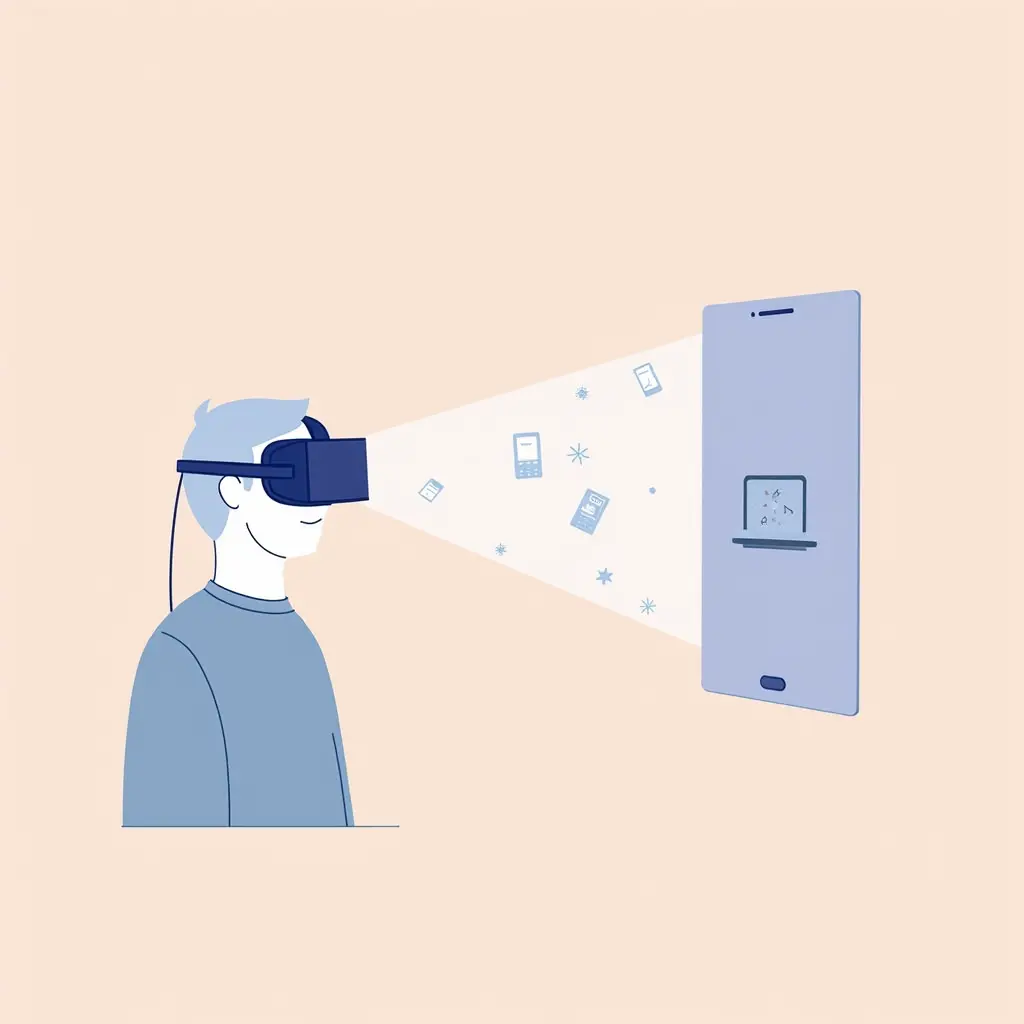
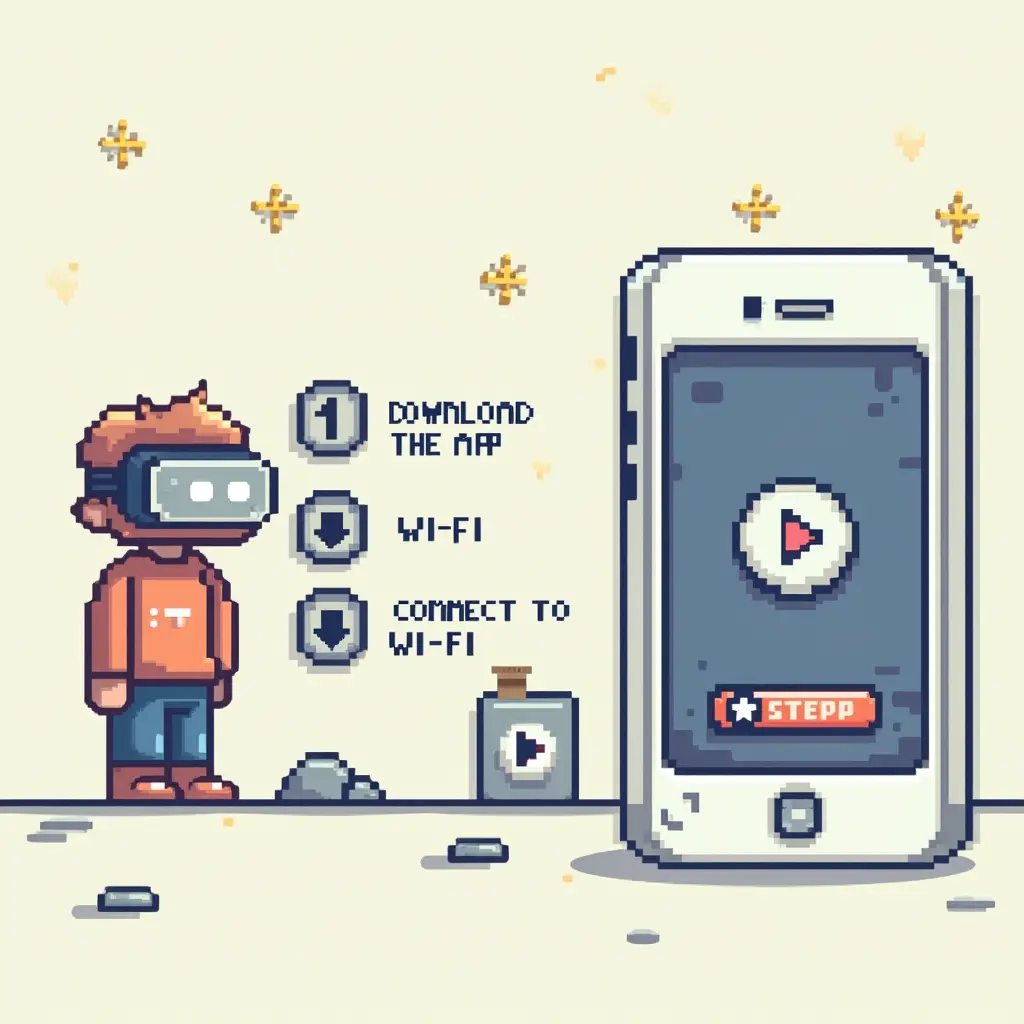
How to Use MirrorXR
Follow these steps to connect your device and start enjoying MirrorXR.
1. Download the App
Simply download and install the MirrorXR app on your headset.
2. Open Phone Developer Mode
And open the corresponding options to facilitate screen casting.
3. Launch the App
Open the MirrorXR app and connect the phone via USB or WiFi. (Built-in detailed tutorial)
Key Features of MirrorXR
Adaptive Screen Size
Screen size can be freely adjusted in any corner for ease of use.
Low Latency Operation
Ensures a smooth experience without interruptions.
Audio Sync Feature
Audio and video are perfectly synchronized during projection, enhancing immersion.
Game Support
Easily enjoy games on your phone, enhancing your entertainment experience.
Wired Connection Option
Improve latency and speed with a wired connection for the best experience.
User-Friendly Interface
A simple interface makes operation easy without complex settings.
Latest Updates
Check out what's new in MirrorXR

v2.1.0 - Touch Display & Floating Navigation
Touch Position Display (perfect for blind phone operation), Spatial Floating Navigation Bar (more immersive VR experience), Settings Page Redesign, Quick Feedback Channel, plus audio/video optimizations.
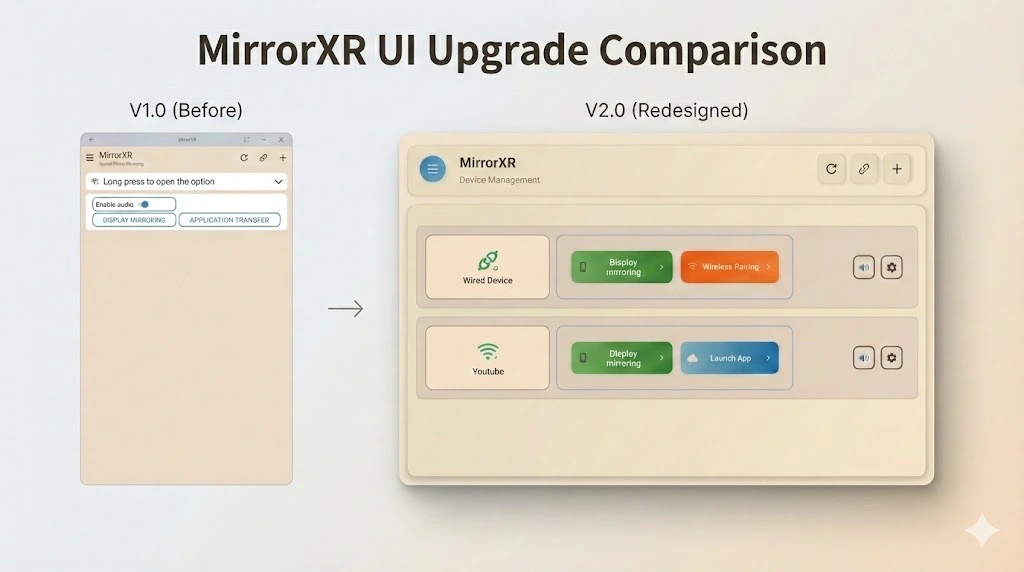
v2.0.0 - Wired Connection & Multi-Window
Wired Connection Mode (quick pairing + low-latency direct connection), New Homepage UI (optimized for headset use), 17 languages support, plus various bug fixes and experience improvements.
